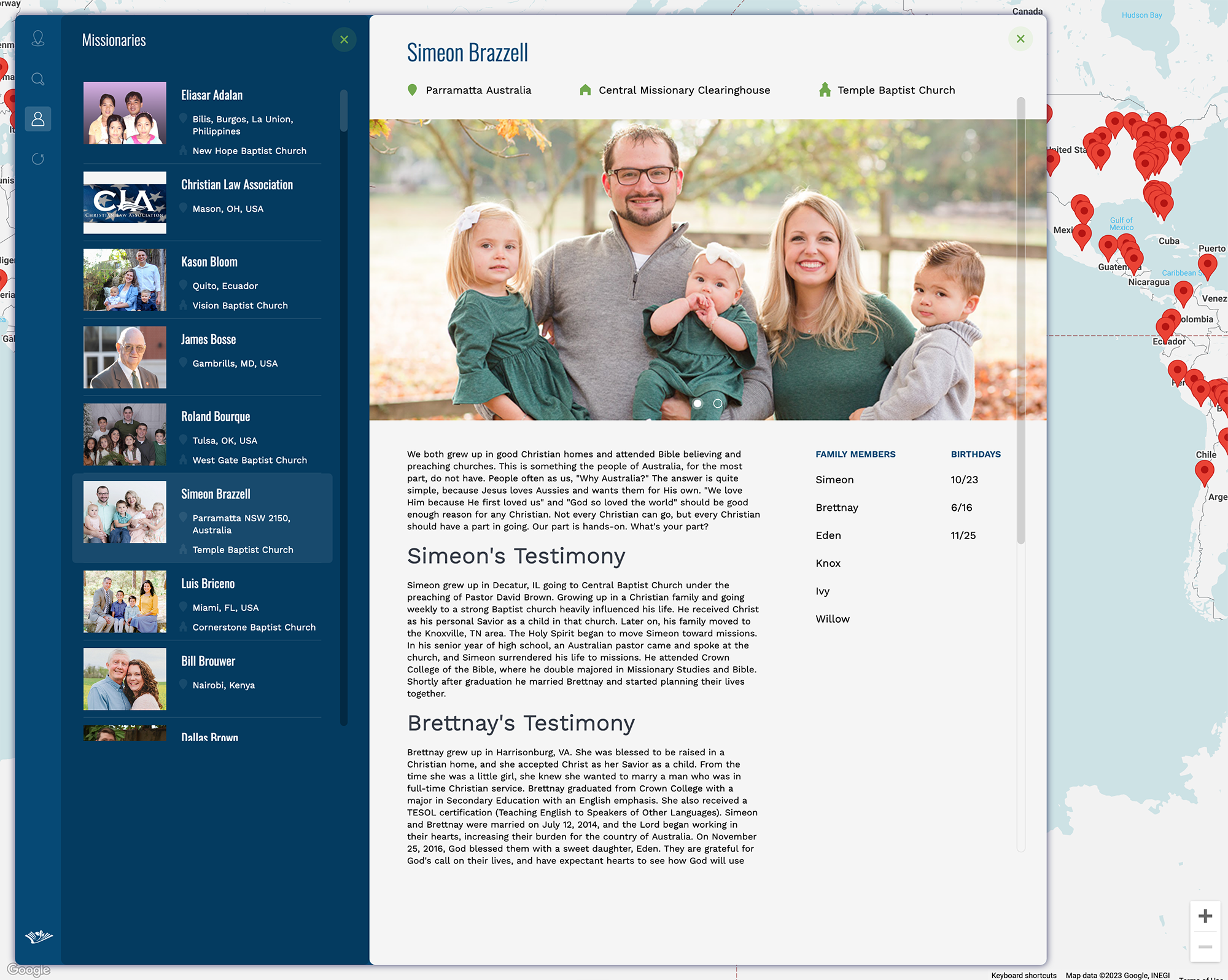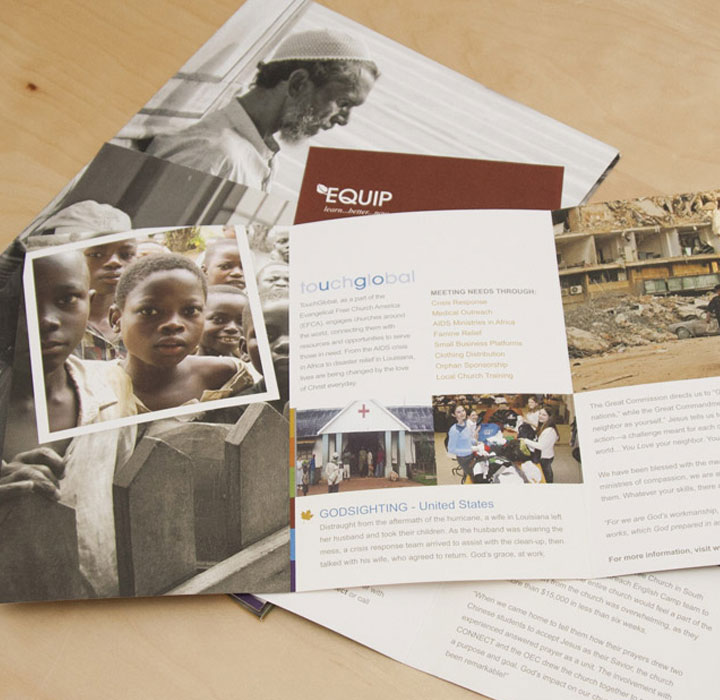Welcome Screen
The initial welcome screen directs the user's attention and gives them two ways to use the missions map: selecting a continent or by simply navigating around the map.

Search Screen
As a user navigates the map or zooms into a continent, they will be provided with a sidebar that lists all the missionaries in that area.
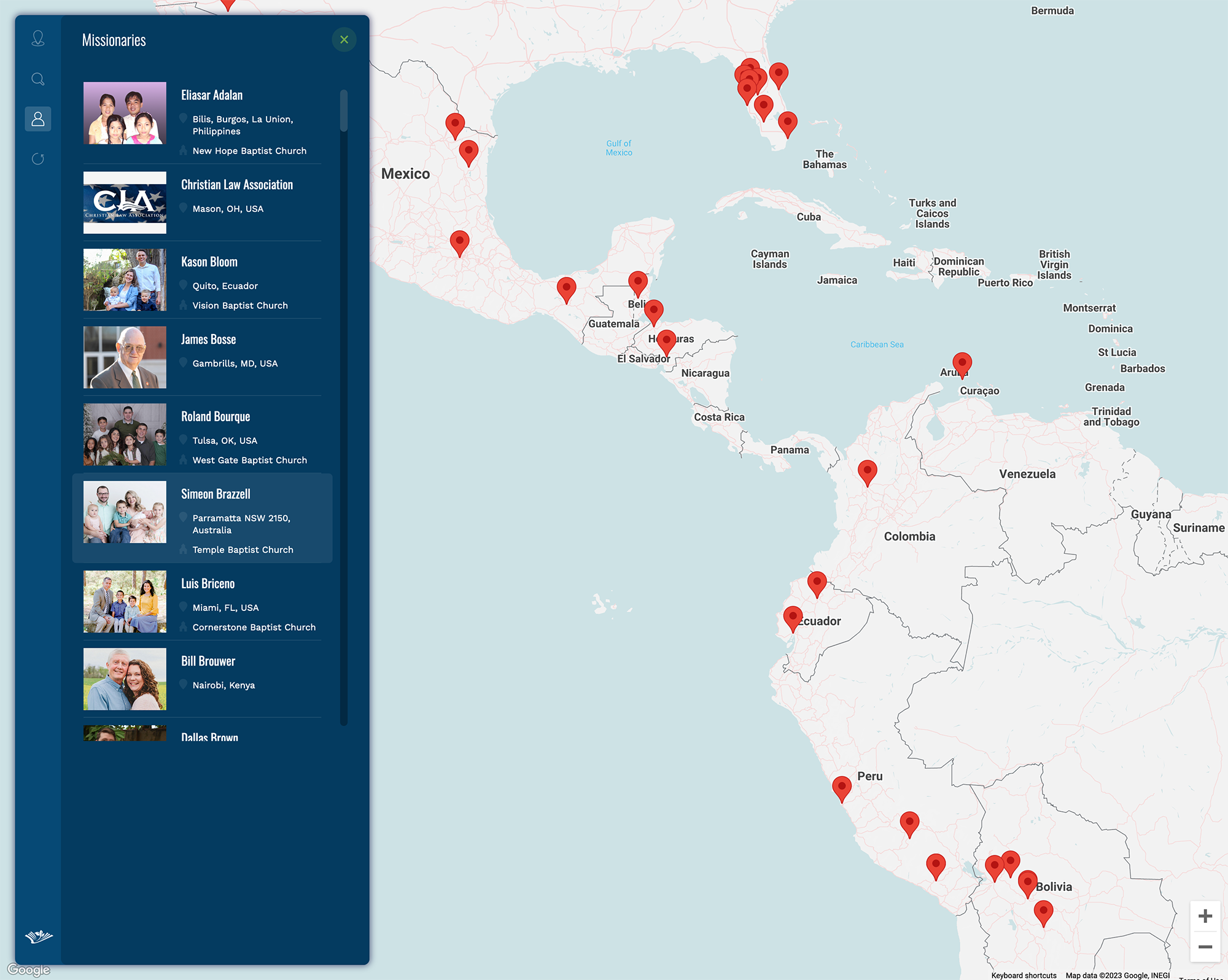
Missionary Screen
Users can select a map pin or click on a missionary from the sidebar to see their details and information about their mission work.